How to manage my Facebook business page
 Do you have a Facebook page for your business? If not, why not?
Do you have a Facebook page for your business? If not, why not?
Are you having trouble figuring out how to post to your business page and not to your personal profile? In working with clients, I have found many people do not know how to get to their page or how to post to it.
Tip #11: Learn how to manage your Facebook business page.
From your computer, log on to your personal profile at Facebook.com.
To use Facebook as your business page and not as yourself. Ie. in my case to use Facebook as Sally Around The Bay instead of as myself Sally Kuhlman.
After logging in to Facebook, look to the top right side of your screen for the small image of a gear.
Click on that gear and you will see a drop down menu that says:
Use Facebook as:
Click on the page you want to use Facebook as. Now when you post or “like” something you will be doing it as your business and not as yourself.
If you just want to view your page, look to the left side of the screen you will see the following:
Favorites
Groups
Pages
Under Pages click on your page. This will bring you to your page but you will still be using Facebook as you.
If you are wondering if you are logged on as You or as Your Business Page you can tell by looking at the top right corner and see which avatar is showing. In the image below I can tell I am using Facebook as Sally Around The Bay and not as my personal profile because I see my avatar and it says Sally Around The Bay.

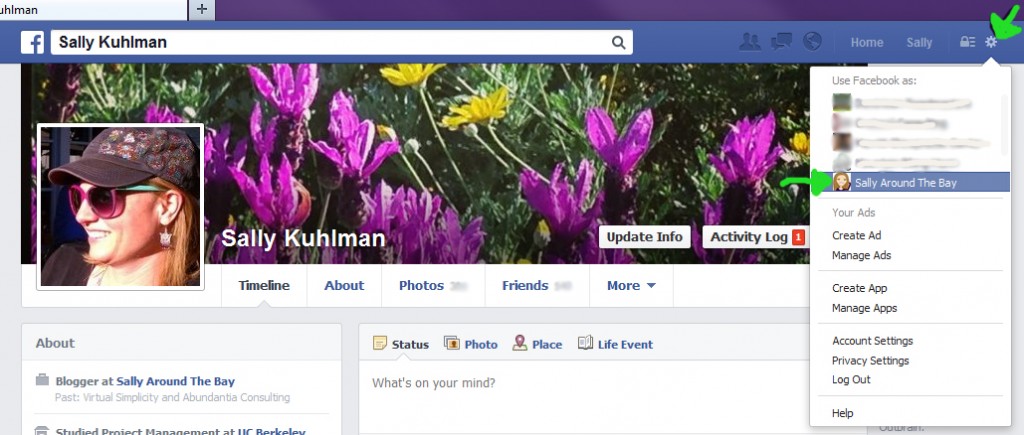
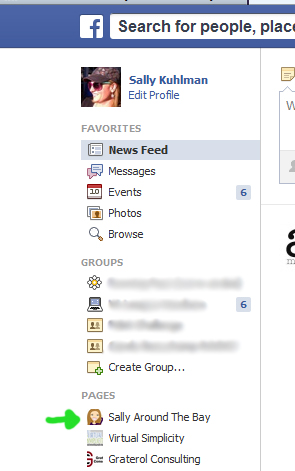
Thanks for this post.I didn’t know I could just look at an icon and use FB as a page even while logged on to my personal account!
Meg – Thanks! Glad you found it helpful!